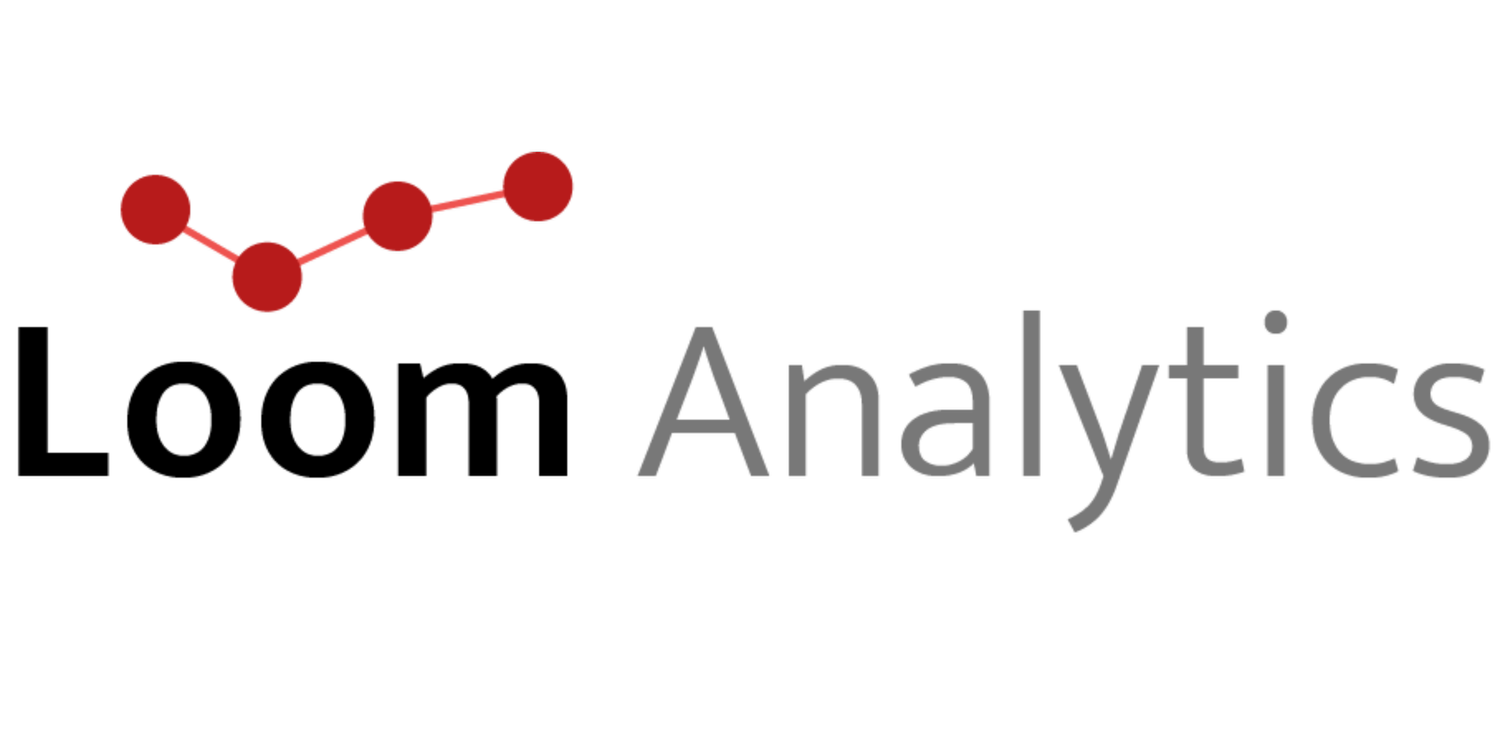Webinar: Transcript Automation for ACTs with Claudio Desktop October 16, 2024
In the ever-evolving world of transcription, the need for secure, efficient, and accurate tools is paramount—especially for Ontario Authorized Court Transcriptionists (ACTs). Recently, we hosted a webinar showcasing Claudio Desktop, a groundbreaking offline transcription tool designed to streamline the transcription process while ensuring data security and user convenience.
Watch the recording of the webinar here:
Here are the key highlights from the session:
Introducing Claudio Desktop
Claudio Desktop stands out as a fully offline solution for transcription, allowing users to operate without the constant need for an internet connection. This offline capability not only enhances security but also ensures that sensitive data remains on local machines. Each device running the software requires its own activation key, and credits must be allocated separately, offering flexibility across multiple devices.
How Claudio Desktop Helps in High Security Transcription
1. Enhanced Transcription Accuracy
Claudio Desktop provides improved transcript accuracy compared to other transcription services, such as Microsoft Word. The tool is specifically fine-tuned for typists, featuring advanced formatting options that cater to specialized needs like number formatting and proper noun handling.
2. Efficient Editing Tools
Editing transcripts has never been easier. Users receive macro-enabled Word documents, allowing for streamlined navigation and text manipulation. The use of hotkeys and macros, available on the support site, dramatically accelerates the editing process—enabling rapid insertion of speaker labels and annotations.
Pro Tip: When requesting transcripts for court proceedings, consider asking for versions without speaker labels to reduce editing time.
3. Robust Security and Data Handling
Claudio Desktop prioritizes user privacy. The application only connects to the internet for essential functions such as profile setup and billing, ensuring that no transcript data is uploaded to the cloud. User information is only utilized for invoicing, providing peace of mind for transcriptionists handling sensitive cases.
4. Comprehensive File Compatibility & Templates
Claudio Desktop supports essential file types like MP3 and MP4 for seamless integration. Moreover, it comes pre-installed with Act criminal and civil templates, with options for creating custom templates. Syncing between devices is made easy with a simple sync button.
5. Transparent Pricing and Offers
Claudio Desktop will maintain the same competitive pricing as Claudio Web at $0.18 per audio minute. As a special offer, attendees of the webinar will receive 300 free transcription minutes once the desktop app becomes available, while previous conference attendees will benefit from 1000 free minutes.
Looking Ahead: Support and Resources
The team behind Claudio Desktop is committed to continuous improvement, with regular updates and upcoming webinars planned to help users maximize the tool's capabilities. Additionally, a wealth of tutorials and help videos will be available, covering everything from basic functionality to advanced editing techniques.
Regional Customization
Claudio Desktop will support regional spell-check and templates tailored specifically for Canadian English. There is potential for future expansion into bilingual and trilingual transcription needs, accommodating the diverse requirements of ACTs.
Conclusion: Join the Revolution in Transcription
As the demand for efficient and secure transcription solutions grows, Claudio Desktop emerges as a game-changer for ACTs. With its array of features designed to enhance accuracy, streamline editing, and protect data, it’s poised to redefine how transcriptionists approach their work.
For those interested in elevating their transcription process, keep an eye out for the official launch on October 28th and take advantage of the exclusive free minutes offer.
Q&A
-
Q: Is it the uploading of the recording itself that is the issue?
A: With the Claudio Desktop application, the recording will never leave your computer, and no data will be sent to the cloud. -
Q: Is this program available now, and what is the process for obtaining it?
A: The program will be available the week of October 28th for early access. -
Q: Can I use a separate laptop to download the program, set it up, and then disconnect it from the internet, using a USB to transfer files?
A: Yes, you can set it up on an offline laptop and use a USB to transfer the files.Q: If a desktop is used at home, but I travel, can the desktop app be installed on more than one system?
A: Yes, the desktop app can be installed on multiple systems as needed. -
Q: Is this very similar to the online Word transcription service? Is it similar to use, or does it have better and easier features?
A: It is very similar to our Claudio web interface. Since this is a fully offline product, not all features available online will be present, but most will be. -
Q: Where can we find out the cost?
A: You can find the pricing details at Pricing — Claudio (loomanalytics.com)Q: How do points work, and what is the cost for recording?
A: It costs $0.18 per minute of recording. -
Q: Are the templates already installed in the desktop app?
A: Yes, the general templates will be included in the desktop app.Q: Are other templates available? I have been asked for Nunavut transcripts; their template is very different.
A: On the online interface, you can create new profiles and download them onto your desktop app free of charge.Q: Are the templates installed using the Canadian dictionary?
A: Yes, the templates utilize the Canadian dictionary. -
Q: Can you confirm that the only data provided by ACTs that goes online is for invoicing and tracking use only?
A: Yes, the only data that will go to the internet is for payment purposes and billing. -
Q: How do we receive the free minutes to try it out?
A: Free minutes will be provided when you sign up for the service.Q: Is there a video or how do we learn how to use it properly?
A: Yes, help videos and tutorials will be available for users to learn how to use the app effectively. -
Q: Just to be clear, is the audio to text first draft already done when we receive the template?
A: Yes, the audio-to-text first draft is generated upon receiving the template, streamlining the editing process.Q: The yellow highlighted macro information at the beginning of the transcript comes up when it's converted, right?
A: Yes, the yellow highlights indicate specific areas that may require attention during the editing process.
Resources
Claudio for ACT: https://claudio.loomanalytics.com/ontario-act
Claudio Desktop: https://claudio.loomanalytics.com/claudiodesktop